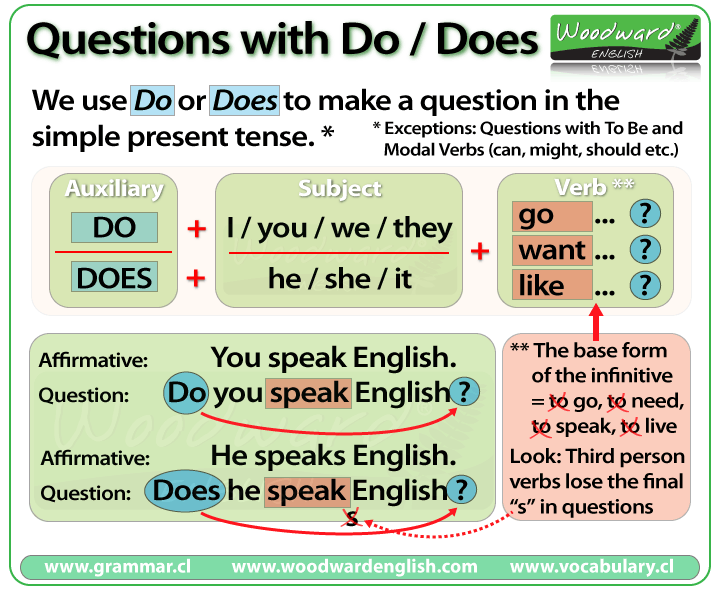Comprehensive Guide to Automotive CAN Bus Analyzer Tools, Testing, and Training Resources
Introduction: The Importance of CAN Bus Analysis in Automotive Diagnostics
Modern vehicles rely on the Controller Area Network (CAN) bus to facilitate communication between electronic control units (ECUs), sensors, and actuators. Accurate analysis, testing, and training in CAN bus technology are crucial for automotive engineers, diagnostics professionals, and technicians seeking to optimize vehicle performance, identify faults, and integrate new components. This guide will provide actionable pathways to selecting the right CAN bus analyzer tool, executing reliable testing procedures, and accessing training resources for ongoing professional development.
Understanding Automotive CAN Bus Analyzer Tools
CAN bus analyzer tools are specialized devices and software solutions designed to interface with a vehicle’s CAN network, enabling users to monitor, record, and interpret CAN messages for diagnostics and troubleshooting. These tools vary in complexity, connectivity options, and supported protocols, making it essential to select the right tool for your automotive application.
Key features of CAN bus analyzer tools include:
- Protocol support (e.g., SAE J1939, CANopen)
- Connectivity options (USB, Bluetooth, Wi-Fi)
- Data recording and memory capacity
- Firmware update frequency
- Operating temperature range
For example, the CAN Bus Analyzer for Automotive Diagnostic Tool from EV West is a standalone unit that can automatically detect baud rate and polarity, stream data PIDs, and is compatible with both CAN and 1-wire LIN bus networks. This tool is praised for its ease of use and affordability, making it ideal for shop technicians and field engineers [2] . Another example is the USBCAN-Mini Portable CAN Analyzer by GCAN, which connects to a PC via USB for more advanced analysis and supports multiple operating systems [4] .
How to Select the Right CAN Bus Analyzer Tool
Choosing the optimal CAN bus analyzer tool involves considering the vehicle’s communication protocols, the tool’s connectivity, and the intended use case. Here’s a step-by-step guide:
- Identify Protocol Requirements: Verify the CAN protocol used by your vehicle (common options include SAE J1939, CANopen, ISO 15765-4). Ensure the analyzer tool supports these protocols [3] .
- Assess Connectivity Needs: If you require portability and standalone operation, select tools like EV West’s CAN-ANLYZR. For advanced diagnostics, a USB or wireless analyzer with PC connectivity may be preferable [2] .
- Check Memory Capacity: High-capacity analyzers can record larger data sets, which is vital for complex diagnostics [3] .
- Review Firmware Update Policies: Frequent updates ensure compatibility with new vehicle models and bug fixes.
- Consider Environmental Suitability: For fieldwork, select analyzers with robust temperature tolerance and physical durability.
Reliable vendors like Phytools offer multiple CAN bus diagnostic hardware and software options, such as PCAN Explorer and CANinterpreter, as well as free solutions like PCAN-View and CANKing for basic analysis and scripting [1] .

Source: siemens.com
Automotive CAN Bus Testing: Practical Workflows and Guidance
Thorough CAN bus testing is vital for identifying faults, verifying network integrity, and optimizing communication among vehicle systems. Here’s how to implement a robust testing workflow:
- Connect the Analyzer: Use the tool’s interface (USB, standalone, or wireless) to connect to the vehicle’s CAN bus.
- Detect Network Activity: Initiate automatic baud rate and polarity detection, as offered by devices like the CAN-ANLYZR [2] .
- Monitor and Record Data: Stream and log CAN messages, noting message IDs, data lengths, and payloads. Tools like PCAN Explorer can record, replay, and simulate network traffic [1] .
- Analyze Diagnostic Trouble Codes (DTCs): Use OBD2-compatible CAN analyzers to interpret fault codes and trace issues to specific ECUs [3] .
- Perform Stress Testing: Simulate network loads and test for communication errors or latency using analyzer software’s simulation features.
- Verify Physical Layer Integrity: Use hardware testers to check wiring, resistance, and bus cabling. Devices like the CAN-Bus Tester 2 are designed for this purpose [1] .
- Document Findings: Export logs and reports for further analysis and maintenance record-keeping.
Challenges in CAN bus testing may include protocol mismatches, intermittent faults, or environmental interference. To address these, technicians should ensure tools are regularly updated, use shielding cables, and perform repeated tests under different conditions.
Accessing Automotive CAN Bus Training Resources and PDFs
Professional development in CAN bus diagnostics and testing requires high-quality training materials. While many manufacturers and vendors offer proprietary manuals and guides, comprehensive CAN bus training PDFs and resources may be available from industry organizations, specialized training providers, or through direct vendor support.
How to access training resources:

Source: investopedia.com
- Vendor Manuals: Many CAN bus analyzer tool vendors, such as GCAN and Phytools, provide user manuals and technical guides with device purchase or on request. For example, the USBCAN-Mini converter User Manual is available upon inquiry to GCAN’s engineering support team via email [4] .
- Online Training Courses: Search for “automotive CAN bus training” on platforms like Coursera, LinkedIn Learning, or SAE International. These organizations may offer structured courses covering CAN bus fundamentals, diagnostics, and advanced troubleshooting.
- Industry Forums and Communities: Engage with professional automotive forums for peer-shared resources, troubleshooting advice, and unofficial training PDFs. Examples include Stack Exchange (Electrical Engineering section) and automotive-focused Reddit threads.
- Vendor Technical Support: Leverage direct technical support channels. GCAN, for instance, offers 24-hour telephone assistance and lifetime free technical support for their products [4] .
- Search Strategies: Use search terms like “CAN bus analyzer user manual PDF” or “automotive CAN bus training guide” to locate downloadable documentation from reputable manufacturers and training organizations.
If you need official training materials, you can contact vendors directly or consult the documentation included with your analyzer tool. Always verify that resources are up-to-date and relevant to your vehicle’s CAN protocol and diagnostic requirements.
Alternative Approaches and Advanced Applications
For advanced users, integrating CAN bus analyzers with vehicle telematics systems can enable real-time monitoring, predictive maintenance, and enhanced fleet management. Products like the MasterCAN Tool offer advanced simulation and data conversion for telematics and stationary monitoring applications, supporting SAE J1939 and custom analog sensors [5] .
Developers may also leverage open-source CAN bus libraries and APIs, interfacing analyzer hardware with custom diagnostic software. This approach requires programming expertise but allows for tailored solutions in R&D and prototyping environments.
Summary and Key Takeaways
Automotive CAN bus analyzer tools are indispensable for diagnostics, troubleshooting, and vehicle system optimization. Selecting the right tool involves careful consideration of protocol compatibility, connectivity, memory capacity, and update policies. Effective CAN bus testing combines hardware and software workflows, while training resources-often available via vendor manuals, online courses, and technical support-ensure ongoing proficiency. For more advanced needs, telematics integration and custom development are viable paths. Always prioritize verified information and direct vendor guidance for best results.
References
- [1] Phytools (2023). CAN bus diagnostic tools and software overview.
- [2] EV West (2025). CAN Bus Analyzer for Automotive Diagnostic Tool – No PC Required.
- [3] Alibaba (2024). Vehicle CAN bus analyzer tools for automotive diagnostics.
- [4] GCAN (2010). Portable CAN Analyzer – USBCAN-Mini user manual and support.
- [5] Technoton (2025). MasterCAN Tool and CAN bus analytical solutions.